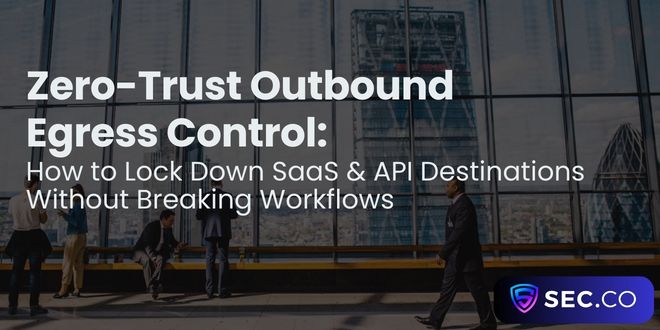From IOC to IOA: Why Detection Strategies Must Evolve
Ever feel like no matter how many security tools you deploy or how diligently you update threat lists, there’s always something lurking just outside your radar? If it makes you feel any better, you’re not alone. Threat actors are more creative and persistent than many folks give them credit for. One day, they’re using a suspicious IP address you blocked months ago; the next day, they’re operating from an entirely new domain you’ve never seen.
As frustrating as it can be, this constant game of cat-and-mouse has pushed many organizations to rethink their detection methods—especially the shift from IOCs (Indicators of Compromise) to IOAs (Indicators of Attack).
If you’re wondering why everyone in cybersecurity is talking about IOAs, or you’ve heard the term but you’re still fuzzy on the details, let’s clear things up. We’ll look at what IOCs and IOAs actually mean, why focusing on IOAs is vital in our forever-evolving threat landscape, and how you can meld both strategies to boost your overall security posture.
A Quick Refresher on IOCs vs. IOAs
To understand why IOAs matter, it’s helpful to define the difference between IOCs and IOAs in plain language:

Indicators of Compromise (IOCs)
Think about footprints left after a break-in. If you spot forced locks, damaged windows, or footprints in the backyard, you know something not-so-nice has already happened. In the digital realm, these are the IP addresses, domain names, and file hashes that are confirmed to be malicious—or at least super suspicious.
They’re incredibly useful for shutting down known threats quickly. However, they only tell you an attack took place (or is in progress) after some “footprints” exist. By the time your systems flag these IOCs, the attacker might already be rummaging around in your network.
Indicators of Attack (IOAs)
Instead of focusing on the footprints after the deed is done, IOAs concentrate on the behaviors or activities that might indicate an attacker is about to wreak havoc. This includes unusual patterns, like an employee account suddenly attempting to access server clusters in the middle of the night, or a script spawning processes faster than any normal user workflow would.
If IOCs are the footprints in the yard, IOAs are the suspicious flashlight beams and quiet footsteps you notice before the thief breaks in.
Why the Shift?
You might think, “If IOCs are good at spotting known bad guys, why do we need anything else?” Because attackers evolve just as fast as we build defenses. They know security teams are collecting IOCs from threat intelligence feeds, so they come up with new tactics or craft fresh malware that dodges those watchlists. It’s almost like playing whack-a-mole with each new malicious domain: you block one, and two more pop up.
Plus, advanced threats—especially the ones called “persistent” or “stealthy” attacks—can hide behind legitimate processes (e.g., tools that come built into your operating system). They don’t always leave behind the typical calling cards in your logs, so simply scanning for known malicious signatures might not cut it. By paying attention to behaviors, you stand a better chance of catching these shape-shifting adversaries early, before they do much damage.
The Problem With Relying Solely on IOCs
Don’t get me wrong—IOCs can still be valuable. They’re great for immediate blocking and alerting once you identify a threat. But they often fail in three main scenarios:
Polymorphic Malware: Some malicious code changes its “fingerprint” on each new infection, so the file hash you detected yesterday isn’t going to match tomorrow’s version.
Zero-Day Exploits: There’s no existing record of them in your threat intel because nobody has seen them in the wild before. So, no neat signature is floating around in antivirus databases.
Insider Threats: A disgruntled (or just careless) employee using legitimate credentials might not trigger any known blacklist. There’s no malicious IP to block if your own staff is exfiltrating data under your nose.
In each of these cases, your usual IOC-based detection might stay quiet while suspicious activity festers.
IOAs: Stopping the Bad Guys Before They Kick down the Door
IOAs help weed out unusual or outright malicious behaviors that hint an attack is unfolding—even if the actual malicious file or domain is brand-new. Suppose one of your users typically logs in once a day, checks email, and opens a few documents. Suddenly, the same account is running PowerShell scripts late at night and copying large chunks of data to an external FTP server. Sure, the IP might not appear on any known blacklist, but the string of actions is fishy enough to warrant suspicion.
This is where “threat hunters” thrive: they look at who’s touching what, when they’re doing it, and why it’s abnormal. If they spot patterns that could be tied to typical attacker behavior—privilege escalation, lateral movement, suspicious data collection—they can intervene before a full-blown breach. The beauty of IOAs is that they don’t rely on a known “bad” list; they focus on context, sequence, and intention.
Real-World Glimpses
The difference between IOC- and IOA-based detection isn’t just a fancy theory. There are plenty of tangible examples:
Ransomware Attacks
Modern ransomware might avoid dropping a blatantly malicious file until the very last moment. Instead, it might escalate privileges or run scripts that disable backups. An IOA-based approach can flag those suspicious preparation steps before your data is locked and held for ransom.
Insider Threats
Let’s say an executive assistant starts poking around financial databases they’ve never touched before. By the time you see an IOC (maybe a known malicious Trojan installed on their workstation), data could already be gone. But an IOA-based system can alert you the second it notices out-of-character behavior, giving you a chance to pause and investigate.
Supply Chain Attacks
Attackers might co-opt a trusted partner’s system to slip into your network quietly. Since you usually trust that partner’s IP addresses, it wouldn’t necessarily show up in a typical blacklist. By scrutinizing behaviors (e.g., a partner application suddenly tries to change registry settings or push an unknown executable), an IOA-based solution might catch the scheme mid-action.
Challenges in Adopting IOA-Focused Strategies
As promising as IOAs sound, it’s not a trivial flip of a switch. Why? Because:
Data Overload
Collecting logs, analyzing file behavior, and correlating user activity can produce a massive amount of data. You need the right tools (like Security Information and Event Management systems, or SIEMs) and well-trained analysts who can spot the signal in the noise.
False Positives
Not every unusual login is malicious. Sometimes, an employee might work late or travel. You need tight correlation rules and context to decide whether an anomaly really spells trouble.
Skills Gap
Skilled analysts who can dig into suspicious patterns are in high demand, so bridging that expertise gap can be a challenge. Automated solutions help, but human insight remains invaluable.
Combining IOC and IOA for Stronger Defense
Even though IOAs are getting a lot of hype, don’t toss out IOCs altogether. A balanced approach often yields the best results. Here’s how organizations typically merge the two:
Maintain Up-to-Date Threat Intelligence: Threat intel feeds remain an important resource. If you know certain IPs or domains are malicious, block them to save time and reduce noise.
Layer Your Tools: Keep your antivirus and firewall rules for quick-and-easy hits, but add behavioral analytics or User and Entity Behavior Analytics (UEBA) to spot sneaky maneuvers that slip through.
Adopt Extended Detection and Response (XDR): XDR pulls in data from endpoints, networks, and cloud environments to track suspicious behavior all across your environment. It’s basically an IOA approach on steroids.
Making IOAs Work in Practice
Let’s say you’re a security manager who wants to embed IOA principles into your current setup but isn’t sure where to start. A practical way is:
Baseline Normal Behavior
Before you label anything suspicious, you need a sense of what “business as usual” looks like for your users and systems. Tally logins, file access patterns, network flows—anything that reflects routine operations.
Use Behavior-Focused Tools
Seek out platforms that rely on machine learning or advanced analytics to correlate events. By cross-referencing abnormal logins with file operations, for instance, you can see if something’s more than an innocent anomaly.
Regularly Fine-Tune and Run Drills
Cyber threats don’t stand still. Run simulations (like red team exercises) to see if your IOA detection can spot the simulated intruder’s steps. Gather your incident response team to dissect any false positives or missed alerts, and adjust your detection rules accordingly.
Enable a Feedback Loop
Encourage your analysts to feed real discovery data back into your detection system. If you catch a new technique, update your detection logic.
Balancing Automation and the Human Touch
Automation is a lifesaver for sifting through oceans of logs. But keep in mind that some cunning attacks require humans to connect the dots. Machines excel at spotting anomalies, but they might not grasp the subtle context behind certain activities. If a user logs in at 11 p.m. from a hotel’s VPN, a machine may raise an alarm.
A well-trained analyst knows that user is traveling for business this week. Striking that balance is key for reducing alert fatigue and focusing your resources on genuine threats.
Trusted by the Web Community
See what we written lately
Request an invite
Get a front row seat to the newest in identity and access.